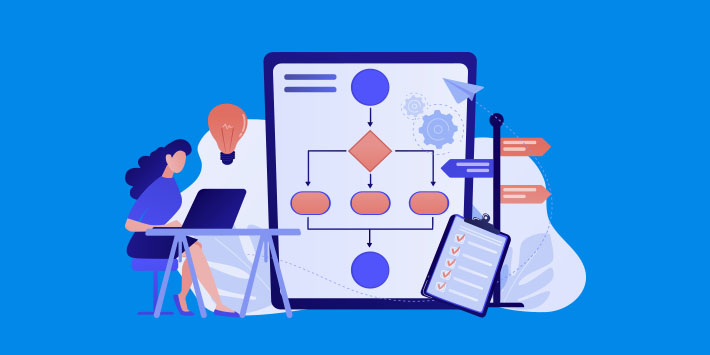
Did you know that 80% of business leaders believe they can use automation for business decisions? More companies are seeing the benefits of automation — better decision-making, agility, productivity, reduced costs, and enhanced customer experience. Spending on automation is expected to increase by 17.5% in 2023 as businesses seek to free up employees’ time to focus on more strategic work.
As the trend towards digitalization continues to grow, business leaders are increasingly interested in leveraging automation to enhance operational efficiency. This guide will explore the advantages of process automation and provide insights into its implementation within your organization.
Process automation uses technology to automate repetitive business processes, systems, and tasks, optimizing business processes to meet business goals. Process automation is ideal for mundane tasks that are essential but don’t require creativity or strategizing.
Using process automation, you can free up your staff from performing these repetitive tasks so that they can focus on the core of your business. By removing the human element from these procedures, you also decrease the time it takes to complete them, increase accuracy and remove bias.
The following are examples of tasks that businesses often automate:
Process automation has a range of benefits for your entire business. When implemented well, it can help to improve productivity, increase customer satisfaction and reduce costs, among other advantages.

There are three types of automation you can implement in your business to reap the benefits:
People often use the terms “business process automation” and “process automation” interchangeably. Either way, it refers to using tools and technologies to automate an entire business process from start to finish. This automation spans multiple functions, roles, and systems.
For example, a business may automate how they onboard a new customer, capturing and storing their details. Employees with access to the information can then auto-populate invoices and other documents for clients instead of manually entering details.
People often misunderstand this automation as physical robots taking over jobs from humans. In reality, RPA involves using automation technology for repetitive tasks in software applications. It works best for high-volume repetitive tasks such as data entry that require intense manual labor.
RPA bots continuously work on the tasks they automate, usually triggered by a specific action or a predetermined workflow. These bots bring several benefits to a business’s workflow — they allow companies to complete tasks quickly and efficiently and improve team agility, saving time and reducing errors.
RPA is just one part of the automation process as it focuses on automating a single or handful of tasks. Using this form of automation alone still leaves some gaps. For example, RPA can’t learn over time as artificial intelligence and machine learning tools can, and it doesn’t solve the data silos that can get in the way of business automation.
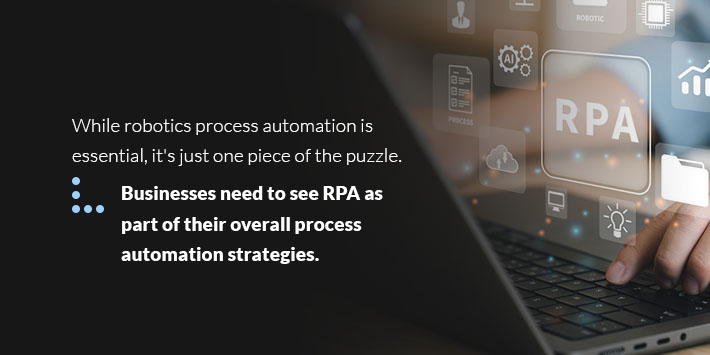
While robotics process automation is essential, it’s just one piece of the puzzle. Businesses need to see RPA as part of their overall process automation strategies.
Digital Business Automation uses a variety of automation tools and technologies, such as robotics process automation, machine learning, and artificial intelligence, to speed up the automation process across an organization. These technologies make it easier to identify areas where automation can improve efficiency. Digital Business Automation capabilities aim to create a better work environment where employees can easily apply their skills and knowledge for better performance while optimizing processes and reducing risks.
An example of Digital Business Automation is if a business scans documents instead of manually entering information, uses technology to extract information, populates the areas with the relevant information, and inputs it into a data management system. Employees then receive notifications if there is information that they need to act upon.
A report from Gartner highlights that Digital Business Automation is well worth the investment. It helps to decrease errors dramatically, improves efficiency, and frees up employees to do work that has a significant impact on an organization.
Getting started with the automation process doesn’t have to be overwhelming. All it takes is some preparation and planning. Using these steps, you can get your process automation underway:
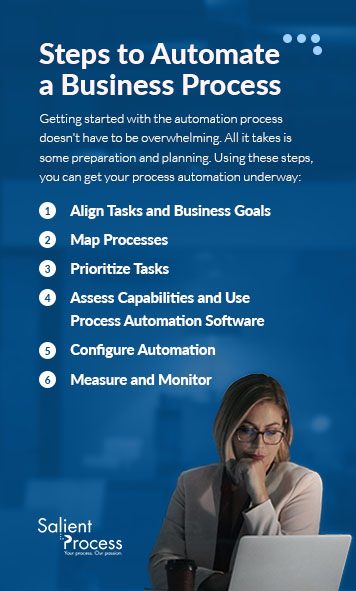
When you’re choosing areas in your business to automate, it’s essential that they line up with your business goals. Start by identifying the areas that will have the most impact in enhancing your business operations. In many cases, the processes that require the most human effort and intervention will benefit the most from automation and have the biggest impact.
Get clear on your motivations and goals by asking yourself the following questions:
When you’re clear about your goals and why you want to automate your processes, you’ll choose the best solutions and tools to help you get there.
You’ve decided where you want to start and what your end goal is — it’s now time to map out your process to get there. Creating a process map will help you illustrate the steps involved in the automation and what you must do to achieve your results. A process map enables you to document your workflow, recording the following:
To create a process map, start by going through your standard operating procedures. Identify the activities in the process, write out the sequence of events, and populate your flowchart.
Your process map will help lay out your processes and tasks. With this information, you can identify and prioritize the tasks and processes that are good candidates for automation.
If you’re starting from scratch, there are likely several processes you can automate. It’s wise to divide these areas into different sections — the most complex, the ones that waste human resources you can use elsewhere, and the essential processes that add value to your business.
The tasks that are ideal for automation usually have the following features:
When you choose a process to automate, remember that other subprocesses are often involved. For example, if you decide to automate your supply chain, you may have other subprocesses, such as order approvals and goods receiving. It’s important to note that some tasks are better candidates for automation than others. There will be processes in your business that require a human element, which looks different for every organization.
Create a list once you’ve identified the tasks you want to automate. Businesses commonly automate activities such as composing and sending emails, team member notifications, and task updates.
To make automation happen, you need the right tools. Start by assessing your capabilities — you need tools and process automation software that make automation simple to implement and manage. If you need additional support, it’s wise to partner with a process automation provider to equip you with the appropriate tools for simple and complex processes. There are various tools for every function, task, and user level — a provider can advise you on the best tools to use for each.
Once you’ve chosen the processes and tasks to automate, set your process boundaries, and identified the best tools and software to get the job done, it’s time to get started with your automation. Your chosen software should make planning and configuring automation in any of your workflows easy. All you’ll need to do is decide what will trigger the automation and what it will do.
Monitoring your automation over time and measuring its success is important, especially as your business evolves. Choose what key performance indicators (KPIs) you’ll track. You can base your KPIs on cost savings, time savings, and employee productivity. To know if the automation is working and helping you achieve your goals, you’ll need to define what success looks like and track it over a specific period.
By monitoring the KPIs, you can also identify areas for improvement. Make sure to budget for regular updates and maintenance. As your business grows, your software needs to stay integrated and work well on all interconnected platforms.
Process automation is no longer something that’s nice to have for organizations. It’s transforming how we do business and ensuring the best use of human expertise in teams. From reducing errors and costs to improving productivity and efficiency, companies are seeing the benefits of automating. Creating a detailed strategy and plan ensures you choose the right software and tools for your business.
At Salient Process, our purpose is to enable your business to reach its technology goals. With our business-driven Digital Business Automation services, you can automate processes across your organization with the right process automation software and tools that scale well. Speak to an expert advisor — contact us today to learn more!