
Most businesses require many rules for daily operations. Banks use rules to strike the right balance between making loans with too much risk against not making enough loans to keep their business afloat. Insurance companies have rules for determining rates based on many factors, such as a potential customer’s driving record, their location or their credit score. And retailers use rules to decide whether a customer can use coupons for certain product types and brands.
By automating repetitive decisions, businesses can save valuable time and boost productivity. Using solutions like IBM Operational Decision Manager (ODM) can help companies overcome rule-based challenges. The software allows businesses to streamline decision-making procedures. It uses rules to evaluate criteria and automatically move a decision forward.
IBM ODM uses a series of rules, components and artifacts to function. Learn more about these factors and how they impact functionality.
Watch Live Demo
IBM Operational Decision Manager is a digital solution for business decision-making and complex event processing. The components help you evaluate, automate and manage business decisions using rule-based systems. Each rule request’s outcome is independent of any prior request’s data or outcome.
All companies use business rules to complete specific functions. You might use a rule to require credit checks for new customers but not existing ones. ODM systems organize business rules and use rulesets to automate decisions. ODM could approve a loan, select an ideal promotional plan or identify a new selling opportunity.
IBM ODM can bring many benefits to businesses, including:
Operational Decision Managers are programmed with rules that reflect particular business policies. ODM Rules, or Business Rule Management Systems (BRMS), allows business users to control how the system makes decisions. ODM Rules functions in a rules engine, which is a software type that manages business rules. Rules engines use conditional statements based on the provided inputs to finalize decisions. They analyze whether an input meets the necessary criteria before approving requests.
ODM Rules follow a similar pattern to “if, then” statements. If an input abides by certain policies, then the decision might be approved. But if input fails to match the criteria, it could halt the decision.
You can apply the prior example of credit checks to this scenario. If a client has an existing account with the company, the system would waive the requirement of a credit check. But if the ODM system notices the client has no accounts with the business, it would require a credit check before allowing the customer to move forward with their account creation.
ODM Rules is far from the only rule engine in existence today. Many other rule engines exist on a variety of platforms. You could select alternatives like:
However, ODM Rules stands out from the rest with many benefits, including:
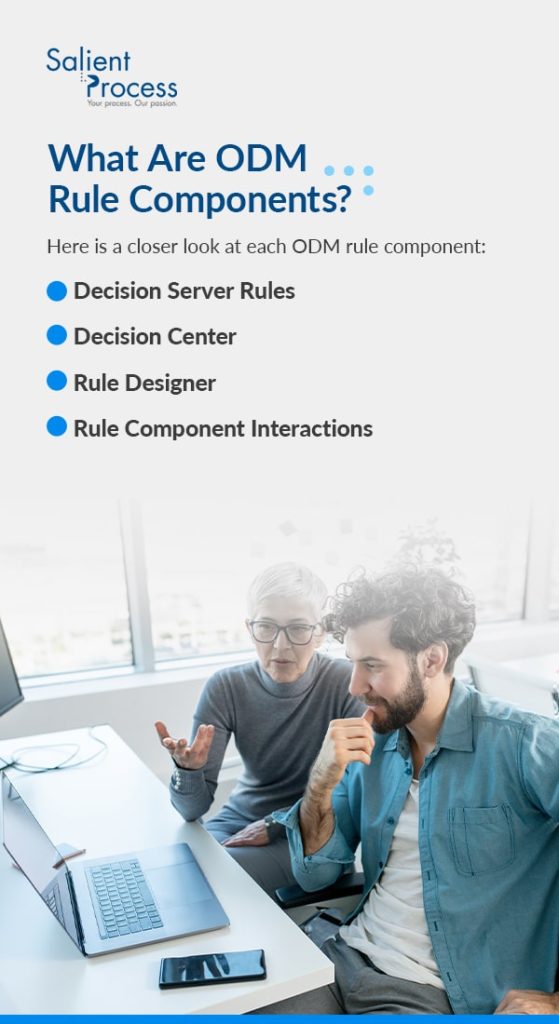
A typical Operational Decision Manager Rules setup contains three major components — Decision Server Rules, a Decision Center and a Rule Designer. Each component functions individually and interacts with the others as users develop, deploy and execute rules.
Here is a closer look at each ODM rule component:
Decision Server Rules, also known as Rule Execution Server, is the runtime environment for rule services exposure. Client applications can access and call the rules by using this environment. Users typically execute rules through access protocols like SOAP or REST. You can also call or access them through a Java API.
Decision Server Rules includes a tool called Decision Warehouse, which can log rule requests and responses along with other rule execution details, such as which rules fired and rule execution duration. This is especially useful for developers or auditors as they understand what decision was made and why.
It is common to have separate instances of Decision Server Rules for different environments, such as development or production. Production environments requiring high volume and continuous availability may consider clustering multiple instances of Decision Server Rules.
The Decision Center provides a workspace for business users and developers to collaboratively view, author and deploy rules through their web browsers. It distinguishes ODM from other rule engines and maximizes business agility.
ODM’s Decision Center acts as a repository. This structure brings useful features to business users, such as automatically maintaining rule history. It allows you to compare previous revisions of a rule and view built-in documentation of changes. As a project grows, the system creates branches to separate changes in progress from rules currently in use. After it validates a rule, the Decision Center integrates it with the other live rules.
The Decision Center has features for business users, such as:
Normally, an ODM setup consists of a single Decision Center installation. Some architects may suggest a Decision Center installation for each environment — like development or production — similar to Decision Server Rules, but that is generally unnecessary. Decision Centers are analogous to a code repository, which is generally a single entity. Instead of multiple Decision Centers, a project should use branches or releases to separate phases of development.
Then, you can deploy them to the appropriate Decision Server Rules environment. To save resources, a single enterprise may wish to have different projects and even different departments share a Decision Center installation, with governance to allow users visibility only for authorized projects.
Your ODM Decision Center has two available web consoles:
While the Decision Center provides an excellent environment for business users, developers might need something different for particular tasks. Rule Designer is an Eclipse-based Integrated Development Environment for developers to create and modify rule applications. It is compatible with Eclipse plug-ins and can be used for other development, such as Java programming.
Rule Designer is necessary for the initial stages of rule development. For example, it’s essential for creating data models. You should install Rule Designer on each developer’s workstation.
Each of these components works with one another in different ways as you develop rule applications. Here is a closer look at their interactions:
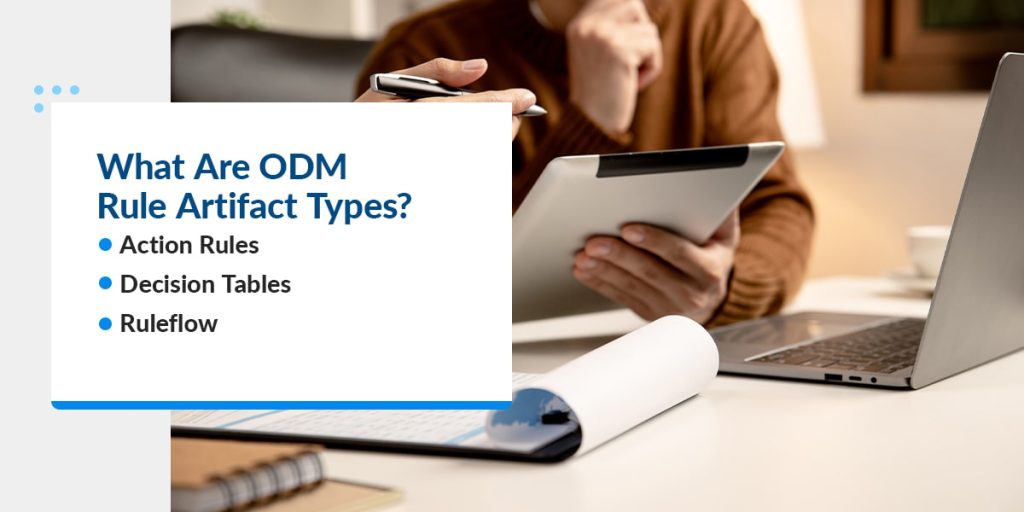
IBM ODM also features many artifact types. These tools allow you to define and orchestrate rule decisions. You can also organize resources and examine them as necessary.
These are the major rule artifact types for ODM:
An Action Rule is an expression given in a language that both humans and ODM can read. You can model additional vocabulary elements and use them in rules. For example, you could add phrases about a borrower’s credit score, address or bank account for specific decisions.
A Decision Table is similar to an Action Rule. It gives an at-a-glance view of multiple parts of a decision to improve maintainability and readability. When appropriate, a Decision Table can also make sure that your values are contiguous, with no gaps or overlaps.
Many people compare Decision Tables to spreadsheets or databases. However, they have several key differences. You don’t select data like you do from a database or use indexes, so massive tables with thousands of rows are less than ideal. In addition, you can’t use a complex formula with other cells of a Decision Table as is common in a spreadsheet.
When you need to make multiple similar decisions, a Decision Table has plenty of power and flexibility available to the rule author.
Business users use a Ruleflow to orchestrate rules in ODM. A Ruleflow is similar to a flowchart and outlines the way tasks flow together. It specifies how, when and why users execute rules, identifying the start and end nodes, necessary tasks and transitions between each task.
A Ruleflow might outline the process for loan borrower eligibility. If the ODM decides they are eligible, it calculates the loan details. If the borrower is not eligible, there is no further need to evaluate the conditions of a loan. Instead, the path skips to the end to avoid wasted time spent processing a loan for which the applicant is not eligible. You can use a Ruleflow to map out this process and integrate it with the business rule.
Many organizations may find it best to have the IT staff maintain the Ruleflows, especially in the initial phases of development. If business users are comfortable with the ODM platform and would like to consider making these changes on their own, recent versions of ODM do support this capability.
An IBM ODM solution can transform your business procedures and allow you to move closer to digital transformation. Salient Process is a leading provider of workflow and automation solutions. We offer a wide range of Digital Business Automation solutions for clients. Our expert team can help you implement the IBM Operational Decision Manager with a customized integration plan. Your business can finalize consistent business decisions, reduce error and risk and boost productivity.
We work closely with you to identify industry challenges and needs. Our team members help you evaluate your processes and identify areas for improvement that align with your overall corporate values and goals. We can help you integrate an IBM ODM solution that yields the most investment return.
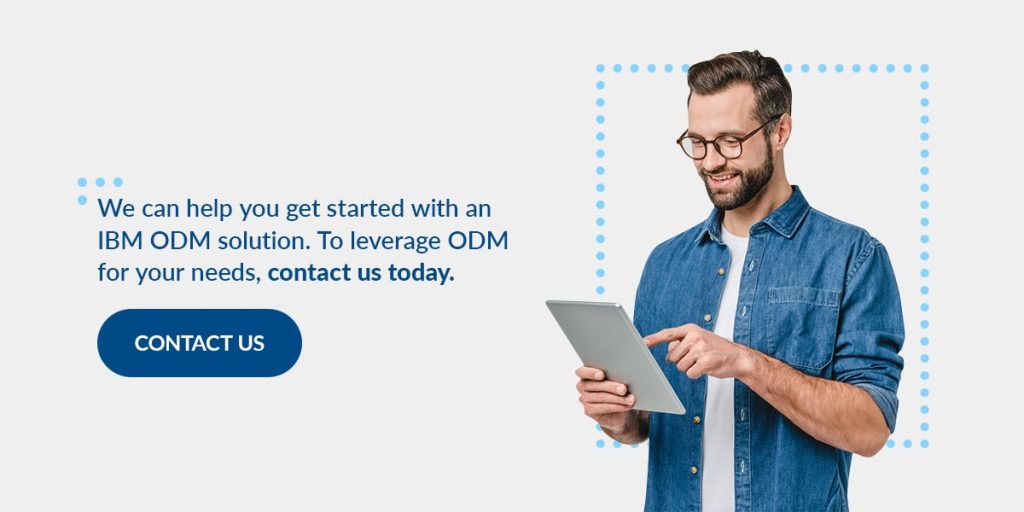
We can help you get started with an IBM ODM solution. To leverage ODM for your needs, contact us today.