
Our aim is to keep you informed about the latest features, improvements, and bug fixes in Automation Compass. To achieve this, we have added release notes to our website and LinkedIn, providing you with detailed information about each update we make.
Learn more about Automation Compass.
Keep track of your opportunities by monitoring the planned benefit vs. the actual with the new Monitor Tab. We know how important it is to stay on top of your process improvement projects, and this new feature makes it easier than ever to do just that.
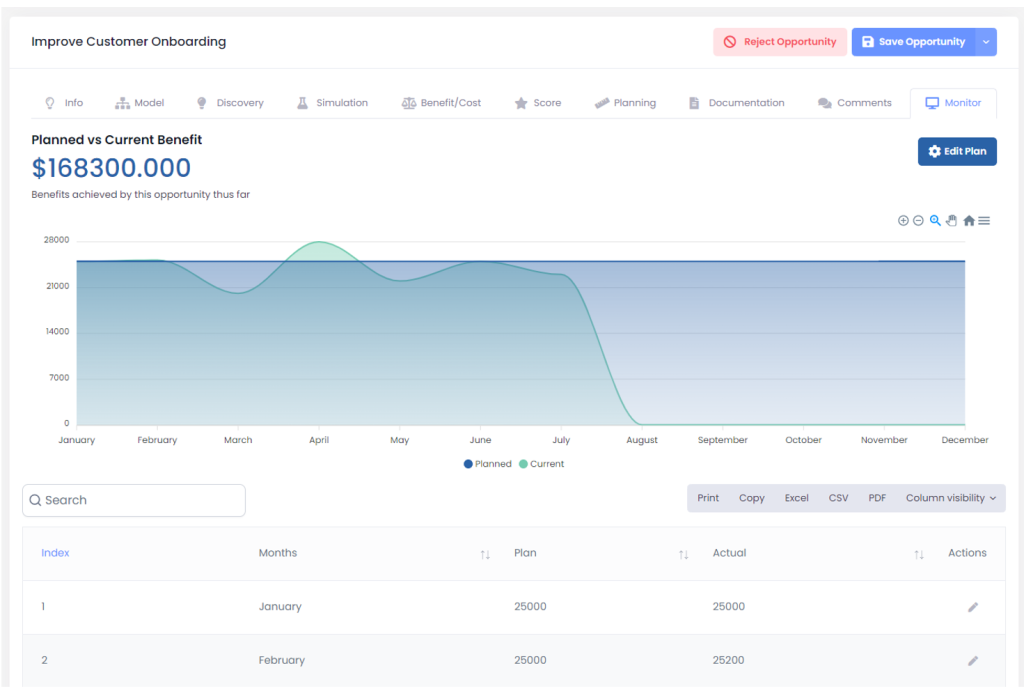
The new assessment feature made evaluating your process maturity level much more straightforward. It helps you assess your process maturity level and identify areas for improvement to prioritize and optimize your business processes, drive action, and achieve your goals.
Add an extra layer of security to your account by enabling two-factor authentication in your settings. You must enter a verification code and your password for added protection.
We’re introducing a new user type called the “Editor” user. As an Editor, you can add and modify opportunities and processes while keeping your business architecture data and account settings safe and secure. This feature is designed to give you more control over user permissions, ensuring your data stays protected.
New Simulation Engine: This version includes real-time visualization of the simulation running and the ability to select which activities you want to analyze and report; it considers weekly schedules for the workers and programmed leaves like holidays. Additionally, we have made several improvements to the visualization of the results and general settings.
Automatic Capability Linking: Automating the linking process made it easier for you to link opportunities to their complementary capabilities. When you connect a process to a capability, all opportunities within that process will be automatically linked to the same capability without manual linking. Additionally, when you create a new opportunity from a process, the capability associated with that process will automatically be linked to the new opportunity, helping you avoid errors and ensuring consistency and accuracy in your business architecture.
Organizational Goals and Score: The opportunity table now includes columns for “Organizational Goals” and “Score,” allowing users to quickly sort and filter opportunities based on these criteria. This helps users prioritize opportunities that align with their organization’s goals and improve their overall score.
Default Heatmap Color Schema: The heatmap settings now return to the default color schema, making it easier for users to quickly identify improvement areas and optimization opportunities.

If you’re interested in learning more, you can request a free trial or a demo from an expert advisor. If you’re eager to get started, you can book a meeting here. Don’t miss out on this opportunity, inquire for more information today.
Digital Business Automation Home Page
What is Digital Business Automation?