
Welcome to the latest release of Automation Compass! In May, we added some exciting new features, made improvements, and had bug fixes to enhance your experience and make your automation journey even more enjoyable. Let’s dive in!
Learn more about Automation Compass.
Managing multiple opportunities just got easier! Now you can delete, change the pipeline, or update the phase of multiple opportunities at once, saving you valuable time and effort.
Need to make changes to multiple processes? No problem! With bulk process management, you can now delete or update the category of multiple processes simultaneously, streamlining your workflow.
Linking processes to capabilities has never been simpler! Our new bulk link feature allows you to link many processes to a capability all at once, making it a breeze to organize and categorize your automation initiatives.
Stay on top of your opportunities’ progress with the real benefit widget. Monitor the planned versus actual benefits for all deployed opportunities in one place, helping you track performance and make data-driven decisions.
When a user with an expired account tries to log in, they will now receive proper feedback notifying them that their account has expired. They can easily inform the Automation Compass team to reactivate their account and get back on track.
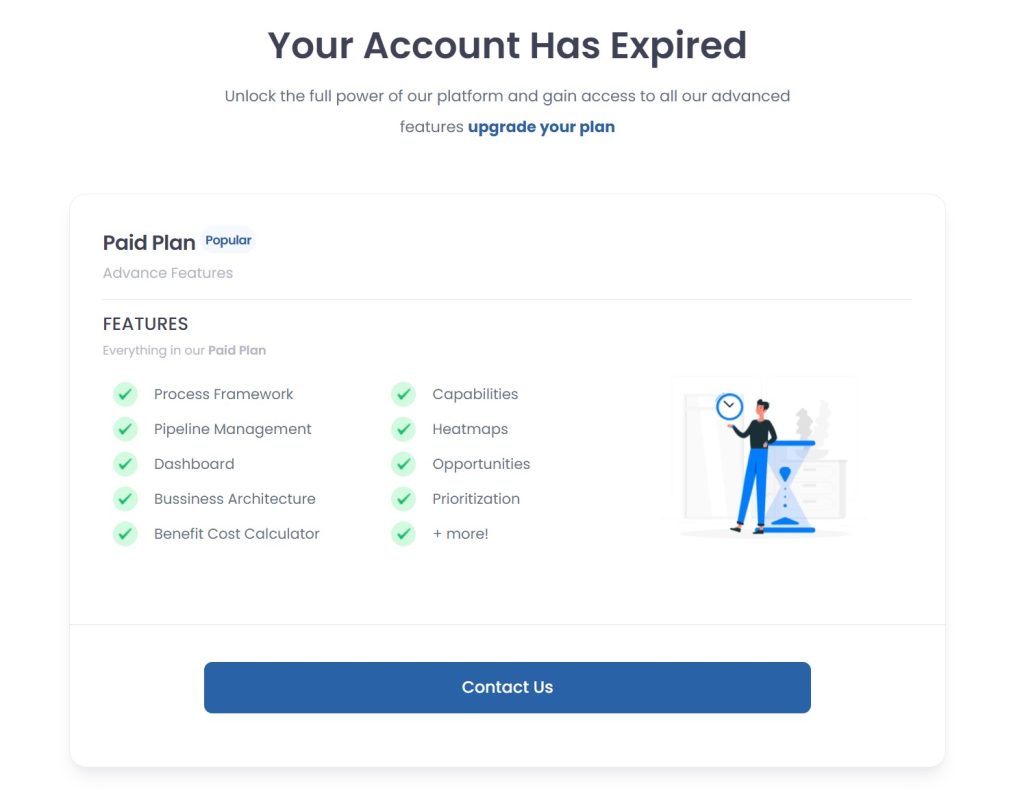
2. Enhanced Simulation with Business Hours: Simulation results are now even more accurate and closer to reality. We calculate wait times using business hours, resource schedules, and queues defined in each activity. This improvement ensures better simulations and empowers you to make informed decisions..
3. Dashboard Table Update: The process and opportunity tables in the dashboard have received a facelift. You can now filter columns using existing values, select multiple filters simultaneously, and effortlessly navigate through your data.
4. Extended Monitoring: Need to monitor an opportunity for more than a year? No problem! We have added the ability to include multiple years in the monitor tab, allowing you to track long-term opportunities seamlessly. You can also set yearly benefits and conveniently change the deployment date from the plan pop-up.
5. Capability Number Display: Finding the right capability just got easier! We have added capability numbers to opportunity and process pages, making it a breeze to link opportunities and processes to the exact capability you are looking for.
We’re constantly working on exciting new features to enhance your Automation Compass experience. Here’s a sneak peek at what’s coming in future releases:

If you’re interested in learning more, you can request a free trial or a demo from an expert advisor. If you’re eager to get started, you can book a meeting here. Don’t miss out on this opportunity, inquire for more information today.
Digital Business Automation Home Page
What is Digital Business Automation?