
Automating workflows can dramatically improve efficiency and accuracy for a wide range of tasks, especially repetitive and monotonous ones. The human resources (HR) department has no shortage of these tasks. By automating these administrative tasks, your team can focus on making meaningful connections with employees and helping build a more engaged, satisfied workforce.
With HR automation, businesses use software to automate various human resources workflow processes, like requesting documents and updating employee information. Automation programs typically work alongside various applications, such as human resources information systems (HRIS), payroll software, human capital management software, and applicant tracking systems.
A custom approach to HR process automation allows you to eliminate time-consuming administrative tasks that contribute to delays, miscommunications, and inefficiencies. These small jobs can take up a significant chunk of time, leaving your skilled team members to punch in data all day instead of connecting with employees. Automation allows them to shift their attention to tasks that make the most of their unique training, like making complex decisions and having conversations.
HR automation tools can run on a spectrum. Say you need to grant a new employee permission to access your company’s software. An HR team member could initiate an automation that adds the new employee’s account to the program. This automation could also be triggered as soon as the employee finishes their onboarding training, completely eliminating the need for an HR professional to step in.
Whether you want to create a hands-off solution or streamline your most troublesome processes, automation technology can help.
HR workflows often demand a personal touch, and computers can’t do everything. If you’re thinking about automating a task or workflow, ask yourself the following questions:
The more you answered “yes,” the more likely your task is a good candidate for automation. It may be an especially valuable choice if it involves compliance concerns or risk management or has a high error rate. Processes directly impacting your business growth or the employee experience are also excellent choices.
Processes you likely shouldn’t automate require complex thinking and human interaction, such as having meaningful conversations and making important decisions. Automation is an excellent tool for removing mundane, repetitive tasks from the workflow, but it doesn’t replace human skills.
Automating an HR workflow has countless benefits for the HR team, other employees, and the company itself. The advantages of HR automation tools range from increased productivity to more informed decision-making, and they can reach almost every part of your department’s workload.
Efficiency and speed are some of the most apparent benefits of automating HR workflows. By streamlining or eliminating a large portion of the workday, your team can focus on more important tasks. They’ll spend less time on necessary but simple processes, which can also help reduce spending by freeing up labor hours.
Humans make mistakes, which is why manual data entry is an error-prone process. Computers are far less likely to make errors, so an automated system can dramatically reduce inaccuracies in your HR workflow. These mistakes eventually require more resources to fix, with poor data quality costing businesses $12.9 million each year.

Slow or error-prone HR processes with too much back-and-forth often create a frustrating employee experience. These instances can affect their perception of the company, especially when first starting out. For example, if an employee can’t start their benefits because their documents are “stuck in the system,” they may think the company is disorganized.
Automation can also help improve the workplace by giving HR teams more time to come up with innovative solutions and improvement strategies. You want your employees to have the best experience possible, and smooth HR processes and communications are essential for that goal.
All of the benefits in this list contribute to the cost savings of automated workflows. Your team can focus on high-value tasks and enjoy fewer financial risks due to compliance issues, unsatisfied employees, data errors, and staffing shortages. Process automation can cut up to 90% of costs while improving revenue.
HR processes often involve many diverse stakeholders, like HR professionals, employees, supervisors, and the IT team. Automated HR processes take advantage of centralized data, which is stored in one accessible location and standardized. It gives all team members access to up-to-date information for making accurate, streamlined decisions.
From payroll to safety training, HR teams must keep up with many compliance demands. They may need to keep track of employment laws in different states, maintain annual industry certifications, and store tax data for a specified number of years. These requirements change frequently and vary widely by the employee’s location.
HR process automation can help keep track of these changes and ensure adherence. For example, you might set up reminders for annual training or flag an employee’s account. Another example might include tax document retention. When saving tax documents, an automated program could check the employee’s file for their location and adjust the file’s settings to be retained according to the timeframe set by the worker’s state of residence.
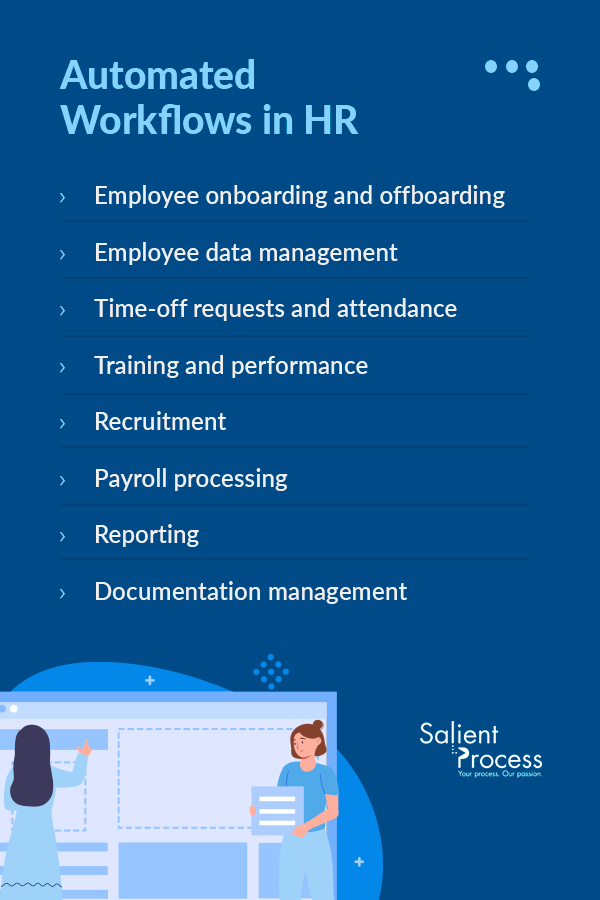
HR workflow automations fit your unique organization’s needs and systems, and you get to choose how they run. Here are a few commonly automated workflows in HR.
Bringing your new employees into the fold of your organization is an excellent opportunity to use HR process automation. This workflow requires many repeated tasks in a certain order, usually with input from various people. It also involves meaningful data like personal information and compliance documents, making the accuracy of automation particularly helpful.
Some steps you might find in an onboarding automation include:
These tasks vary widely depending on the employee’s role and the company’s systems, but you can often turn an hours-long process into just a few button presses.
Automation also works well for offboarding. When an employee leaves your company, you can initiate an automation to revoke access to certain tools, request the return of their equipment, and schedule an exit interview.
Employee information changes frequently. From promotions and transfers to marriages and having children, many life events require action from the HR team. These events may affect tax requirements, cloud access, and other business processes.
Fortunately, you can automate HR processes like requesting documentation, adjusting benefits and tax details, and updating your HRIS. HR professionals will simply need to approve the changes. A patient portal can be particularly helpful in having employees submit the required information.
Arranging paid time off (PTO) often requires coordination between the employee, HR, and the employee’s supervisor. It also requires access to an up-to-date schedule and the employee’s PTO usage. A time-off automation can tackle the approval process, updating timesheets, and issuing PTO.
This approach might incorporate several systems, such as:
This automation helps ensure accuracy and prevents oversights, such as an approval that would create a gap in staff coverage. It also offers speedy approvals, so employees receive ample notice about their approval or denial. Depending on your software, automation might even be able to eliminate HR’s involvement entirely.
Workflow automations can also help HR teams gain insight into employee scheduling, collecting data on absenteeism, sick day usage, PTO usage, and overtime status. Collect more information and create a more optimized schedule with an automated workflow.
If your employees are consistently focused on growth, they need regular training and performance evaluations. Keeping track of updates, interventions, and compliance requirements can get complicated, with requirements that vary by employee, role, and location. HR process automation can dramatically simplify these tasks by documenting updates, maintaining updated compliance certifications, and sending out reminders and digital resources.
As with scheduling automations, you can also automate data collection to gather insights. For example, you might build a dashboard that flags employees with past-due training requirements or identifies knowledge gaps. Tools like these can guide training decisions and help HR professionals provide the most valuable resources for keeping the workforce knowledgeable and engaged.
Recruitment processes are incredibly data-heavy, and automation sifts through all that information to give recruiters the details they need to make effective hiring decisions. The result is a fast, streamlined process that improves the experience for candidates and the HR team. Over 60% of job seekers lose interest if they don’t hear back within 10 business days, so time is of the essence in recruitment.
Here are some tasks a recruitment automation might handle:
A robust automation leaves more time for employees to interview candidates, discuss them with other stakeholders, and make decisions, supporting more effective and efficient hiring practices.

Payroll calculation is another data-heavy process with many variables. It’s also a risky one to get wrong, with significant financial and legal ramifications. If you’re still calculating payroll manually, switching to an automated system is crucial.
An automated payroll system limits the time commitment required from HR teams and helps ensure more accuracy. It can connect a payroll program and your HRIS to quickly calculate wages, overtime, deductions, and much more based on the most updated information, all while providing and storing required documentation.
We’ve mentioned a few applications for reporting tools, like collecting insights for training and scheduling. Reporting can also involve more global metrics, such as employment trends and resource allocation. You can create automations that pull data from almost any source and provide real-time visibility into different aspects of the organization.
Reporting automations are ideal for higher-ups who must make big-picture decisions based on large amounts of information. A digital system can wrangle all of this data and even find insights and opportunities with the help of AI. It increases the value of this information for more data-driven business growth, and it supports healthy relationships with stakeholders, who often want to know how the organization is performing.
Paperwork is a mainstay of the HR department, which must maintain documents for basic recordkeeping and compliance requirements. Compliance demands may involve safety, taxes, and industry certifications, with complicated and highly varied requirements. Workflow automation can take care of this complexity by:
Automation can prevent crucial documents from falling through the cracks, mitigating legal issues and potential ramifications. Document processing automation also supports other HR workflows, like hiring and training, which often require timely document collection.
Despite its role in almost every part of HR, automation never replaces the human element. Instead of eliminating the human touch, automation allows employees to focus on it. It gives them more time to connect with workers and solve complex problems. When used properly, automated workflows are tools, not replacements for your valuable employees.
Most HR employees didn’t go into the field to hit buttons and enter data, and that’s not what you pay them for. These workers have a valuable set of skills, and automation allows them to work at the top of their paychecks. While recruiting automation can facilitate a smooth flow of data, it can’t replace a warm smile and a personable, productive interview. An onboarding tool won’t replace an enthusiastic, inviting introduction to the workplace.
HR workflow automations can innovate how this department operates. They can free up time for team members to build connections, explore insights, and find ways to improve the employee experience. With less administrative burden, your team gets to focus on what they do best.

Whatever your HR workflow looks like, the team at Salient Process has the expertise and resources to automate it. Our Workflow product offers a low/no-code solution to automation, and our Discovery services can identify the most effective and efficient ways to automate.
As an IBM Premier Partner and the creator of its business process management interface, Salient Process is a trusted partner capable of maximizing your return on investment. With IBM watsonx Orchestrate™ powered by generative AI and automation technology, you are given the ability to streamline tasks and automate HR processes, allowing you more time to focus on activities that matter most to you.
The list of administrative tasks for HR teams can be lengthy, but it doesn’t need to take over the work day. Learn more about Workflow solutions from Salient Process, or contact us today to chat with an expert!